A CRM System for SME's: You Can Get Big Benefits without Spending the Bucks
This article explains how a simple system like Microsoft Outlook can be a powerful CRM system for your business.
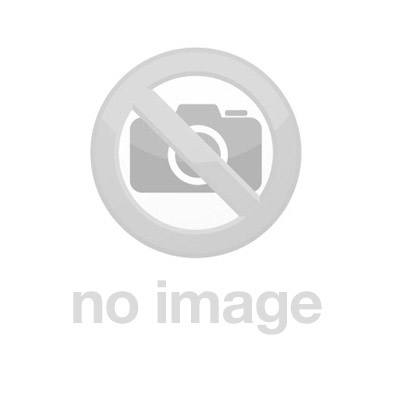.svg.png&wid=400)
Some years ago, I was a keynote speaker for a Direct Marketing Association conference. The organizers had speakers with excellent theoretical knowledge on how to write campaigns, rules for segmenting a database and understanding the key customer touch-points, but they realized they were lacking expertise on what systems people could actually use to enable this. My topic was comparing a mid-priced and low-priced CRM system and explaining when each would be relevant. An executive with a well-known Australian winery came to me for some advice.
The winery dealt with distributors and media in 26 countries, and each played a role in promoting and selling the company’s wines internationally. The company was not just renowned for its wine but also for its restaurant, events and food and winery tours. Within these two broad categories, the winery needed to communicate different news to different types of people. If the winery was marketing to the United States, then only U.S. media were relevant. If it was promoting a special restaurant or food event, the winery first needed to communicate only with food writers and media. Eight staff members regularly communicated with this network. It took them days to find the relevant people to communicate with, and once they did, they then had a laborious process of communicating individually through basically copying and pasting. (In this instance, they did not require access to purchasing information.)
‘The response rate from the network to this level of communication has improved by more than 100 percent.’
So when you have a small or medium-size business and you need to be able to communicate with your suppliers, distributors and media and other key segments of your network more efficiently than they way you are now, where do you start?
As I told the marketing people with the winery, you don’t need to spend the big bucks to get the big benefits!
Winery executives thought they wanted a high-end CRM system. When we looked at the winery’s actual needs, though, it was clear that the organisation didn’t need a high-end system. The winery simply needed everyone in the organization to be able to access up-to-date databases, segmenting or filtering data so that relevant information went to the relevant people. I could have sold a high-end system to the people I was dealing with, but that’s not what the company needed.
Instead, we amalgamated the organization’s 38 different “databases”—some in Microsoft Access®, some in Microsoft Excel® and some in individual users’ Outlook® folders—into one, using an Excel® spreadsheet as the “working repository.” This was the most time-consuming and expensive part of the exercise. (Don’t let your business get to this stage … ever!)
We standardized the way the winery collected information, so people could use the information in different fields to personalize their communication using mail merge and we could easily identify duplicate contact information. We standardized their list of categories, applying relevant categories to the relevant contacts.
Finally, we imported this entire cleansed list into the winery’s low-cost CRM solution. We trained each staff member on how to enter new contact information or update existing data, ensuring that the right information was typed into the right fields. We gave each a list of the key categories and explained what they meant and how to apply this to their contacts.
The winery has been using this system for nearly five years now. It can easily send out personalised press releases and news of events, reviews, tastings and international or interstate showcase events in, literally, seconds. And there’s no question that the right information is being sent to the right people. The response rate from the network to this level of communication has improved by more than 100 percent.
So what was the low-end system the winery went with? It was, in fact, the system the company already had, one that each staff member was already familiar with. The winery didn’t have to spend any money on for new software. The only costs were for training and cleaning up the existing data.
It was Microsoft Outlook®. Because the winery already had Microsoft Exchange® installed, we simply used a public folder and gave relevant access to the relevant people. And we trained people in using it properly.
You don’t have to spend big bucks to get big benefits. You simply need to understand what it is you are actually seeking to do and judge what is presented to you on this basis.
Cathy Allington
Microsoft Outlook, Excel and Access are trademarks of Microsoft Inc registered in the US and other countries
